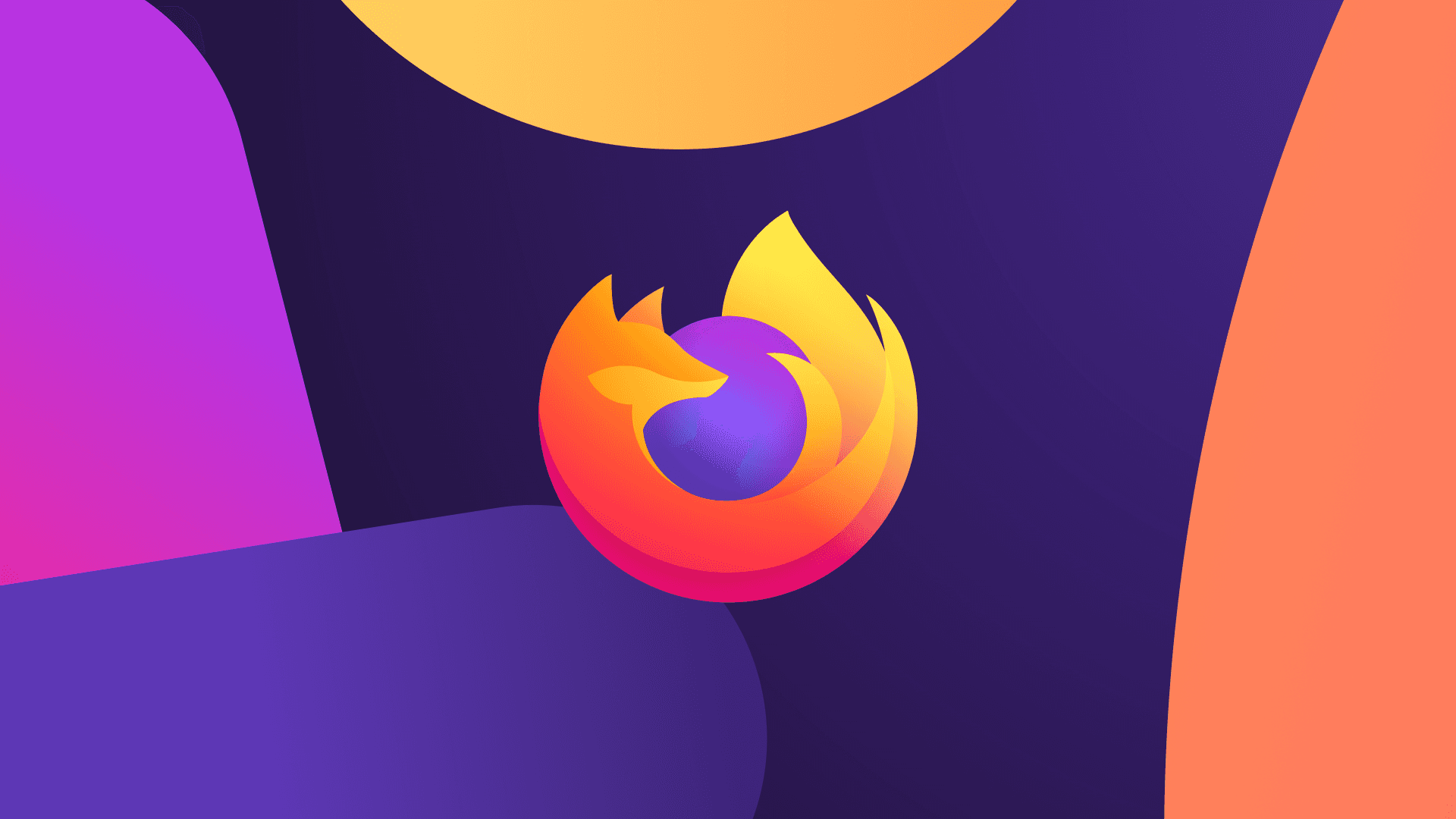
Firefox 128.0: Enhancing User Experience and Developer Tools
Firefox 128.0 Release
On July 9, 2024, Firefox 128.0 was officially released, offering a variety of new features, improvements, and fixes to enhance both user experience and developer productivity. Here’s a breakdown of what’s new, what’s fixed, and what’s changed in this latest version.
New Features
1. Text Translation via Context Menu
Firefox now allows users to translate selections of text and hyperlinked text directly from the context menu. This feature provides a quick and seamless way to understand content in different languages without leaving the current page.

2. Recent and Trending Searches
For users in the US and Canada, Firefox will now display recent searches and trending searches when opening the Address Bar. This feature helps users quickly return to previous searches or discover new trending topics.

3. Simplified Data Clearing Dialog
Firefox has introduced a more streamlined dialog for clearing user data. This new interface not only simplifies the process by consolidating data categories but also provides insights into the size of site data for the selected time range.

4. Protected Content in Private Browsing
Users can now enjoy protected content from streaming sites like Netflix even while in Private Browsing mode.
5. Privacy Preserving Attribution API
Firefox now supports the experimental Privacy Preserving Attribution API, which offers an alternative to traditional user tracking for ad attribution. This feature can be enabled via origin trial and managed in the new Website Advertising Preferences section under Privacy and Security settings.
6. Improved Microphone Capture on macOS
On macOS, microphone capture through getUserMedia will now utilize system-provided voice processing, enhancing audio quality.
7. New Language Support
Firefox is now available in the Saraiki (skr) language.
Fixes
- DNS Proxies with SOCKS v5: Firefox now proxies DNS by default when using SOCKS v5, preventing DNS queries from leaking to the network.
- Security: Various security vulnerabilities have been addressed and fixed.
Changes
- Rendering More Text Files Inline: Firefox now supports rendering more text/* file types inline, reducing the need to download them for viewing.
- Renewed Root Certificate: The root certificate used for verifying add-ons and signed content has been renewed to prevent expiration.
Developer Enhancements
1. CSS Rules Specificity Tooltip
Developers can now see CSS rules specificity in a tooltip when hovering over a CSS rule selector in the Inspector Rules view. This helps in understanding rule application order.

2. Invalid Custom Property Declarations
The Inspector panel will now flag invalid custom property declarations, helping developers quickly identify and correct errors.

3. Inactive CSS Warnings
Improved warnings for Inactive CSS, including column-span usage outside multi-column containers and properties for non-replaced elements.
Web Platform Updates
- Resizable ArrayBuffers and Growable SharedArrayBuffers: Supported in SpiderMonkey, allowing dynamic resizing without reallocation.
- setCodecPreferences Method: Enables applications to control codec negotiation.
- Accept Header Adjustment: Better alignment with the Fetch standard and other browsers.
- Support for @property and CSS properties-and-values API: Enhancing CSS capabilities.
- New bytes() Method: Available on Request/Response and Blob objects for easy Uint8Array retrieval.
- Relative Color Syntax in CSS: Supported in CSS color functions for color creation based on existing colors.